Cost-Saving Approaches to Hosting
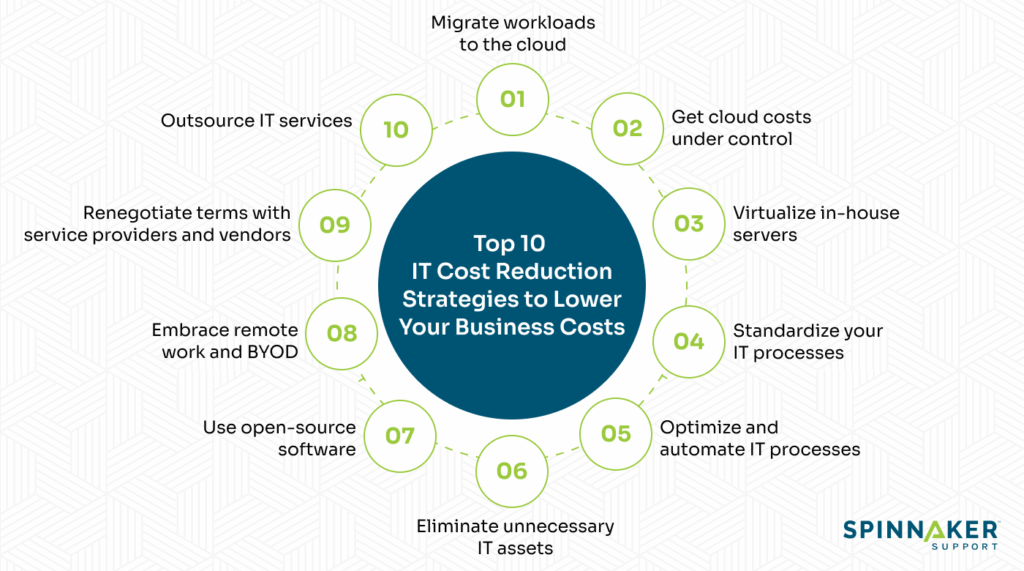
Picture this: You're launching your first website, buzzing with ideas, but then the hosting bill hits like an unexpected coffee run that empties your wallet. I remember my own early days tinkering with sites—juggling budgets while trying not to skimp on speed or security. It's a common tale in the web world, where costs can sneak up faster than a viral meme. But hey, let's keep it light; there are plenty of smart, laid-back ways to trim those expenses without turning your online presence into a digital ghost town. Today, we're diving into cost-saving approaches to hosting that feel more like savvy hacks than strict tutorials.
In the realm of web hosting, saving money doesn't mean cutting corners—it's about making informed choices that align with your needs. Cost-saving hosting approaches can turn what seems like a pricey necessity into an affordable ally for your online ventures. For instance, if you're running a simple blog, you don't need the heavyweight servers meant for e-commerce giants. Think of it like picking the right backpack for a hike; too big, and you're dragging extra weight; too small, and you're unprepared. A quick tip: Start by assessing your traffic and storage requirements to avoid overpaying for unused features. This straightforward strategy could slash your monthly fees by 20-30%, based on my own experiments with different plans.
Getting Cozy with Your Hosting Needs
Before we geek out on specifics, let's chat about why understanding your hosting requirements is like choosing the perfect pair of sneakers—they've got to fit just right. If you're new to this, shared hosting might be your best bud; it's budget-friendly and handles the basics without much fuss. On the flip side, if your site is growing like a popular TikTok trend, VPS or cloud options offer more flexibility at a higher price point. Affordable web hosting tips often boil down to this: Match your plan to your actual usage. I once switched from a bloated plan to a leaner one and saved nearly $50 a month—enough for a few extra lattes!
To make it real, imagine you're setting up a portfolio site. You'd probably only need 10-20 GB of storage and basic bandwidth. Tools like GTmetrix can help you analyze your site's demands, revealing where you can downsize. This isn't just tech talk; it's about easing the financial strain so you can focus on creating content that resonates, rather than stressing over bills.
Role of CDN in HostingExploring Wallet-Friendly Hosting Types
Now, let's wander into the garden of hosting options, where shared, VPS, dedicated, and cloud varieties bloom at different price tags. Shared hosting is the entry-level choice, often under $5 a month, perfect for beginners or low-traffic sites. It's like carpooling—everyone shares resources, keeping costs low. For a bit more control without breaking the bank, VPS hosting steps in at around $10-30 monthly, giving you dedicated resources that scale as needed.
If we're getting comparative, here's a quick table to visualize the savings:
| Hosting Type | Average Cost/Month | Best For | Potential Savings |
|---|---|---|---|
| Shared Hosting | $2-10 | Blogs, small sites | Up to 50% vs. VPS |
| VPS Hosting | $10-50 | Growing e-commerce | Flexible, but watch for overages |
| Cloud Hosting | $5-100+ (pay-as-you-go) | Scalable needs | Save on unused resources |
This breakdown shows how ways to save money on web hosting often involve picking the right type—cloud can be a game-changer if your traffic spikes unpredictably, as you only pay for what you use, much like streaming services that charge per view.
Pro Tips for Trimming the Fat
Alright, let's roll up our sleeves and get into the nitty-gritty with some step-by-step strategies. First off, hunt for deals and promo codes; many providers like Bluehost or SiteGround offer introductory discounts that can halve your first year's cost. 1Start by comparing providers using sites like HostAdvice to spot the best bargains.
Configuration for Email on Hosts2Optimize your site to reduce resource usage—compress images and minimize plugins to lower bandwidth needs, potentially dropping your plan tier.
3Consider annual payments instead of monthly; it's like buying in bulk at the grocery store, often netting you 20% off. These reduce hosting costs tactics aren't rocket science, but they add up, especially if you're referencing pop culture—like how Netflix binges save money over cable subscriptions.
And here's a direct answer to that burning question: How can you save on hosting without sacrificing quality? By focusing on providers with strong uptime guarantees and user-friendly dashboards, you ensure reliability while keeping expenses in check—typically saving 15-25% through smart selections and regular audits of your plan.
Sometimes, the best savings come from overlooked tools, like free SSL certificates or built-in caches that providers offer. It's akin to finding a hidden level in a video game—unexpected perks that enhance your experience. For example, using content delivery networks (CDNs) can distribute your site's load, reducing costs associated with high-traffic peaks. In my experience, integrating a CDN shaved off unnecessary expenses during a site surge, inspired by how memes spread rapidly online.
Hosting Errors in E-commerceQuick Tools Roundup
Don't overlook resources like Uptime Robot for monitoring or free migration services from hosts— they're like trusty sidekicks in your cost-saving adventure, ensuring you're not overpaying for what you already have.
FAQs on Cost-Saving Hosting
Q1: What's the cheapest reliable hosting option? A: Shared hosting from providers like Hostinger starts at under $2/month and offers decent uptime, ideal for starters, but always check reviews for real-world performance.
Q2: Can I negotiate hosting prices? A: Absolutely, especially if you're a loyal customer; many companies offer discounts upon renewal, similar to haggling at a flea market for better deals.
Q3: How often should I review my hosting plan? A: At least twice a year, as your site's growth might allow downgrades or upgrades that save money without disrupting service.
Pitfalls of Cloud Services ExplainedAs we wrap this up, think about how these approaches could reshape your online setup—maybe it's time to tweak that plan and free up some cash for your next big idea. What if you turned those savings into fuel for creativity? It's all about that easy vibe, right?
Si quieres conocer otros artículos parecidos a Cost-Saving Approaches to Hosting puedes visitar la categoría Guías y Tutoriales de Hosting.

Entradas Relacionadas